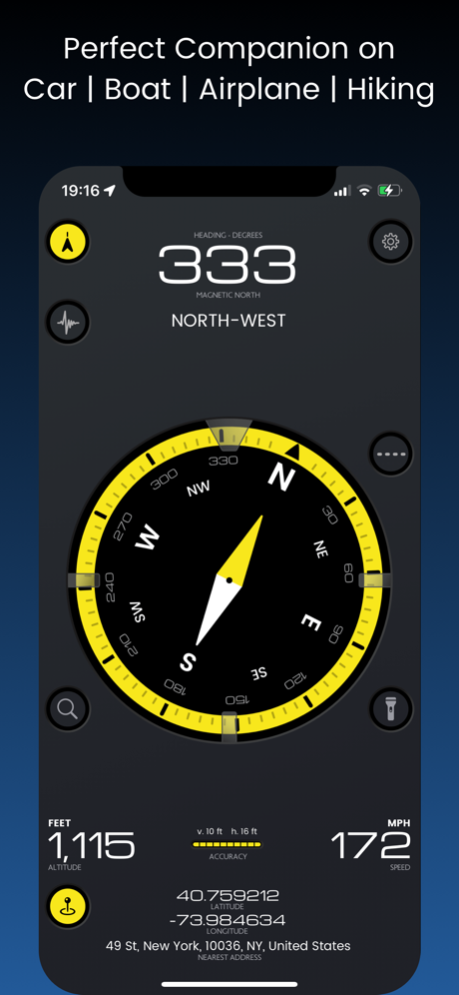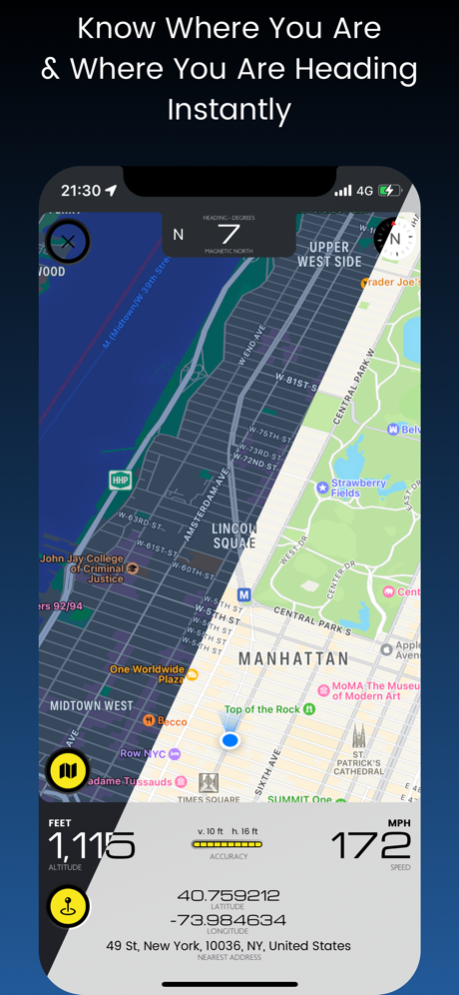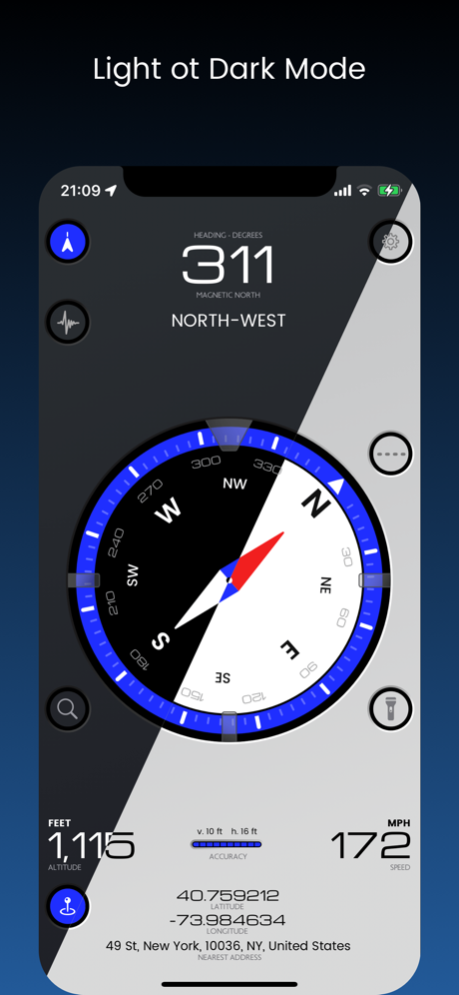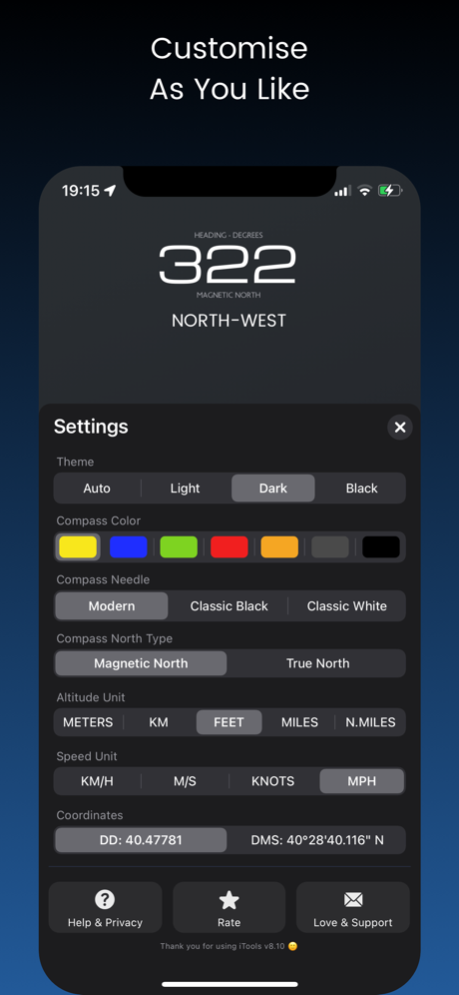iTools - Pocket Multi Tool 8.40
Paid Version
Publisher Description
Navigate, alert, and shine with iTools—your all-in-one travel tool. Compass, maps, and safety features included!
Embark on your next journey with the iTools iOS app by your side, the quintessential travel and safety companion for anyone on the go.
Here’s why you’ll love it:
• Navigate with Ease: With a precision compass and a vivid 3D overlay map, never lose your way again.
• Alerts that Save Lives: The built-in seismometer keeps you ahead of earthquakes, alerting you when every second counts.
• Instant Location Sharing: Connect and share your pinpoint location quickly and easily, ensuring you're always reachable.
• Customizable Readings: Altitude and speed metrics are tailored to your preferences, with multiple units available.
• Emergency Flashlight: A built-in flashlight tool provides light in urgent situations, ensuring you're never left in the dark.
Download iTools now and transform your device into the most dependable travel and emergency multitool in your pocket—where cutting-edge technology meets peace of mind on every adventure!
Nov 7, 2023
Version 8.40
Bug fixes and performance improvements
About iTools - Pocket Multi Tool
iTools - Pocket Multi Tool is a paid app for iOS published in the System Maintenance list of apps, part of System Utilities.
The company that develops iTools - Pocket Multi Tool is Apostolos Samaras. The latest version released by its developer is 8.40.
To install iTools - Pocket Multi Tool on your iOS device, just click the green Continue To App button above to start the installation process. The app is listed on our website since 2023-11-07 and was downloaded 2 times. We have already checked if the download link is safe, however for your own protection we recommend that you scan the downloaded app with your antivirus. Your antivirus may detect the iTools - Pocket Multi Tool as malware if the download link is broken.
How to install iTools - Pocket Multi Tool on your iOS device:
- Click on the Continue To App button on our website. This will redirect you to the App Store.
- Once the iTools - Pocket Multi Tool is shown in the iTunes listing of your iOS device, you can start its download and installation. Tap on the GET button to the right of the app to start downloading it.
- If you are not logged-in the iOS appstore app, you'll be prompted for your your Apple ID and/or password.
- After iTools - Pocket Multi Tool is downloaded, you'll see an INSTALL button to the right. Tap on it to start the actual installation of the iOS app.
- Once installation is finished you can tap on the OPEN button to start it. Its icon will also be added to your device home screen.